Fixing Windows 98 shell32.dll error on modern hardware
Recently I tried to run Windows 98 in VirtualBox, but got this error:
The SHELL32.DLL file is linked to missing export SHLWAPI.DLL:tFileAttributesA.
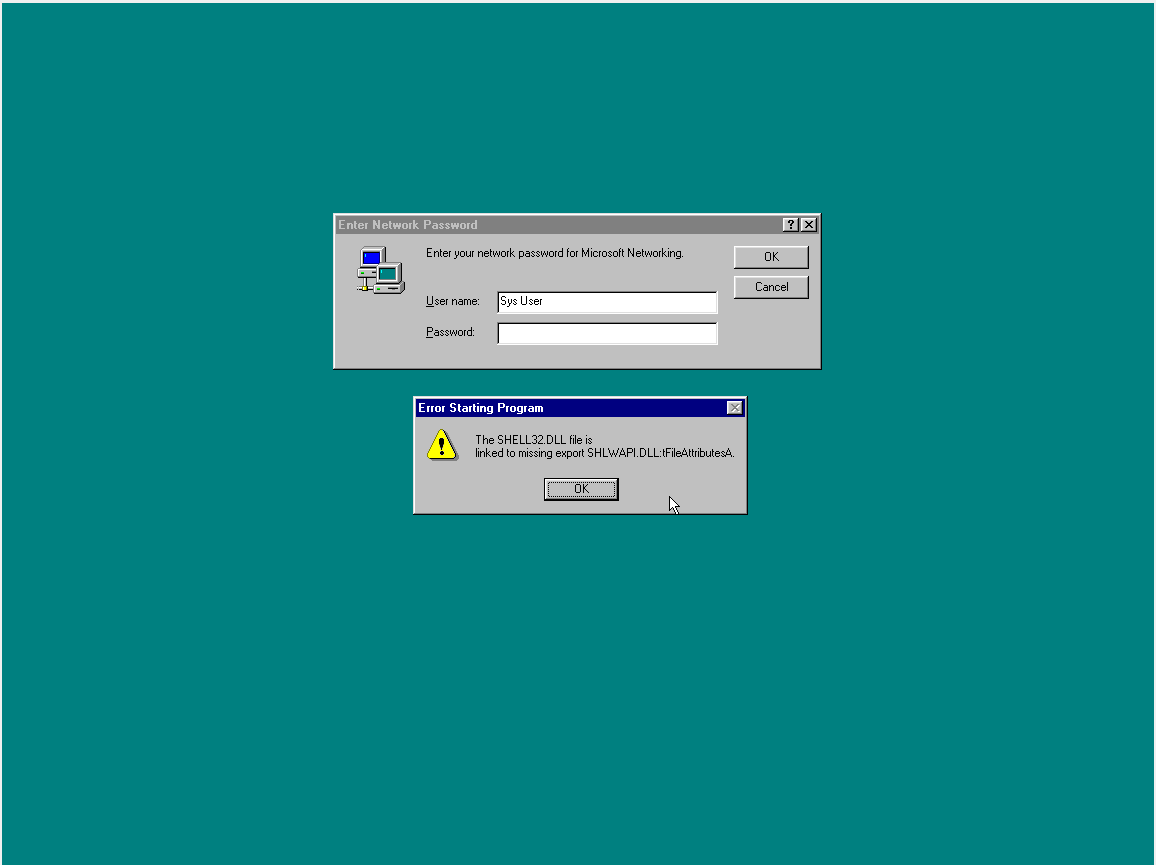
What was puzzling is that this VM previously worked without any problems. I have run it successfully in VirtualBox few years ago and nothing has changed since the last run.
The only thing that has changed was the computer it was running on.
Previously it was Windows 10 on 3rd Gen i7, now it’s Windows 11 on 4th Gen Ryzen.
Turns out this matters. There is a bug in Windows 95, 98 and ME that prevents those systems from running on new processors, even if it’s being run inside the VM.
Fortunately there is a fix:
Download the latest release from this page:
https://github.com/JHRobotics/patcher9x/releases
I’m running already installed Win 98 SE in VirtualBox, so I need patcher9x-0.8.50-boot.ima file.
If you want to patch the installer, then use patcher9x-0.8.50-win64.zip.
Next I’ve went to settings of my VM and selected the floppy image downloaded in previous step.
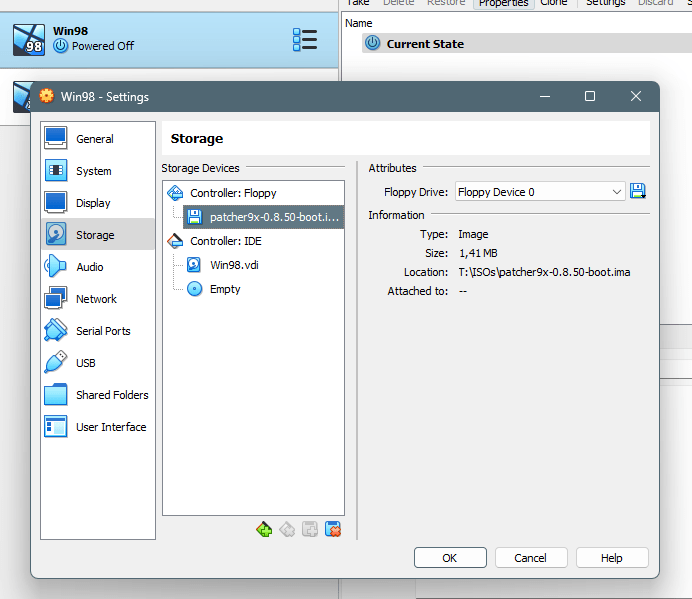
After booting the VM, it went straight to the floppy boot and DOS prompt, next I typed:
A:\> patch9xThen selected:
3 (patch both)
Pressed Y to confirm and waited for it to finish.
I have ejected the floppy and did a reboot (by doing CTRL+ALT+DEL).
Fixed, no errors anymore. :)