Fixing fleet-server error when enrolling Elastic Agent
Since I needed some logs from app running on-prem, I’ve asked a colleague to install Elastic Agent on one of our Windows Servers.
Unfortunately he came back to me with that error:
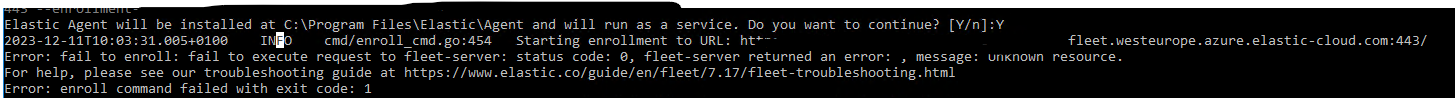
I was puzzled. Credentials were good (I copy-pasted them from Add Agent window), so I tried running it on my computer and got the same error.
Then I tried accessing the resource URL and got this:
{
"ok": false,
"message": "Unknown resource."
}It took me a while to figure out what was happening, but finally went to the list of deployments, clicked on Manage, then on the left selected Activity and found this:
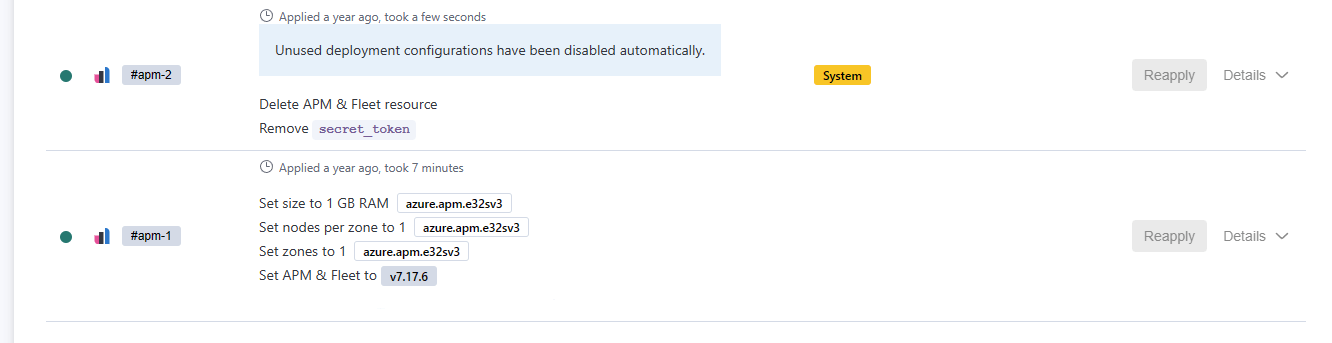
Looks like the instance I wanted to use was correctly deployed with Fleet, but it later was automatically uninstalled.
To install it I selected Edit on the left and then under APM & Fleet clicked + Add capacity.
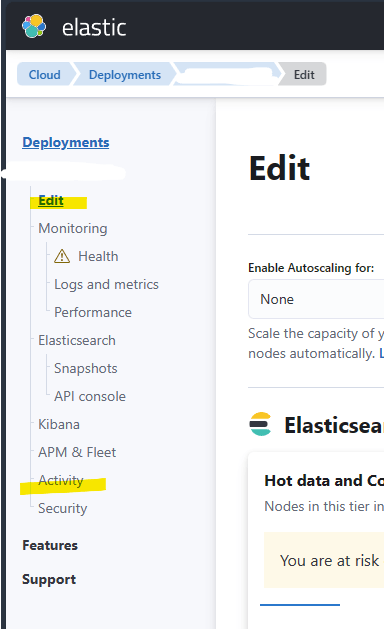
After few minutes it got deployed and now looks like that:
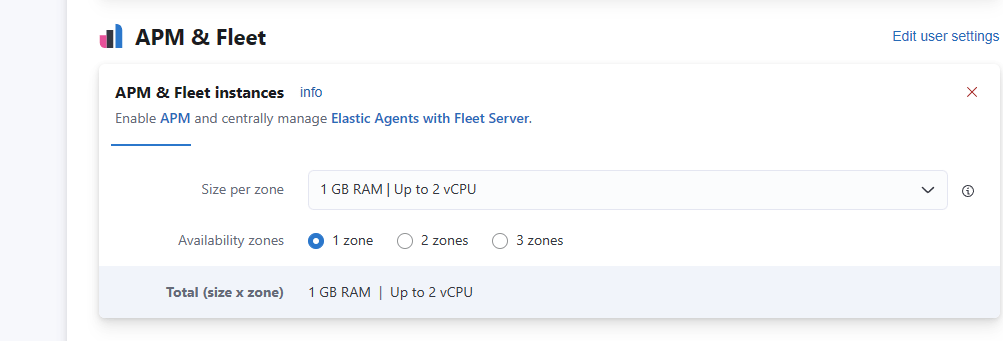
I have re-tried installing the Elastic Agent and this time it succeeded.